Sound Wave Image Generator App – How it works?
SoundViz has created a sound wave image generator app that is very quick and easy to use. You can create art simply by using your smartphone! Just pick any sound, song, or noise and follow these 4 easy steps to create your personalized waveform art.
- REGISTER YOURSELF ON OUR WEBSITE- Go to SoundViz.com and click “Try It For Free”.
- MAKE A RECORDING OR UPLOAD A SOUND- You can upload any approved audio/video file or make a recording to our website and we’ll automatically convert it into a visual sound wave with our sound wave image generator app.
- TURN YOUR SOUND INTO ART- Customize your sound wave’s shape to either a linear or radial design, along with choosing the color and style to make it your own. You also have the option to add some text to it as well!
- CHOOSE A DIGITAL DOWNLOAD OR PRINT OPTION- Have your sound wave design delivered to you as a fine art print, gallery wrapped canvas, or digital file.
How Long Does It Take To Receive Your Sound Wave?
You should receive your prints within about two weeks of placing your order. Since all of our prints are custom and made-to-order, unfortunately, we do not offer any type of overnight option. Please keep in mind, custom art pieces take time!

If you’re in a rush, then we recommend purchasing a digital download. You will receive a vector PDF file instantly to your email address for just $30.00 USD. Then, you can take the file to your local printer to avoid any processing and shipping time.
We highly recommend going to a fine art printer vs. an office print shop like FedEx or Kinko’s. Fine art printers have quality paper and ink which will make your sound wave look amazing on the wall!
Please let us know if you have any trouble finding a fine art printer in your area.

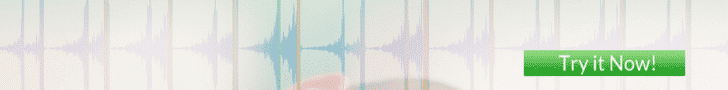




5 Comments