Make ANY Sound into Waveform Art
When we record sound, the peaks and troughs of each soundwave are translated into numbers. The louder the sound, or the more amplitude it has, will be represented by bigger numbers. We can then take these numbers, and graph them over time to create a waveform art.
What is Waveform Art?
Here at SoundViz, we use a special proprietary process that we created ourselves which takes this soundwave data and creates a multi-color representation of your sound. So, not only are the peaks and troughs symbolic of the sound, so are the colors.

Waveform Art Designed By You!
We have created a soundwave generator that is very quick and easy to use. You can create art out of any sound, song, or noise. The waveform art will give a custom feeling to your home deco.
Follow 3 easy steps to create your personalized waveform art:
1. UPLOAD OR RECORD A SOUND- You can upload any approved audio/video file or make a recording to our website and we’ll automatically convert it into a visual soundwave with our soundwave generator.
2. TURN YOUR SOUND INTO ART- Customize your soundwave’s shape to either a linear or radial design, along with choosing the color and style to make it your own.
3. CHOOSE A DIGITAL DOWNLOAD OR PRINT OPTION- Have your soundwave design delivered to you as a fine art print, gallery wrapped canvas, or digital file.
Try it now! There are so many different soundwaves that can create a lasting memory. Having a wedding anniversary soon? What about the song that you danced your first dance to? Did your friend just have a baby? You can get their baby’s heartbeat printed and framed for the nursery.
You can be as creative as you want and if you’re looking for a sentimental gift, this is definitely it! The next holiday just got that much easier!

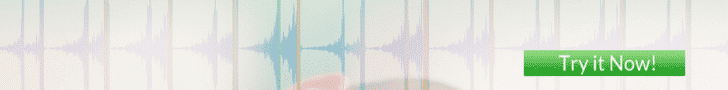




One Comment